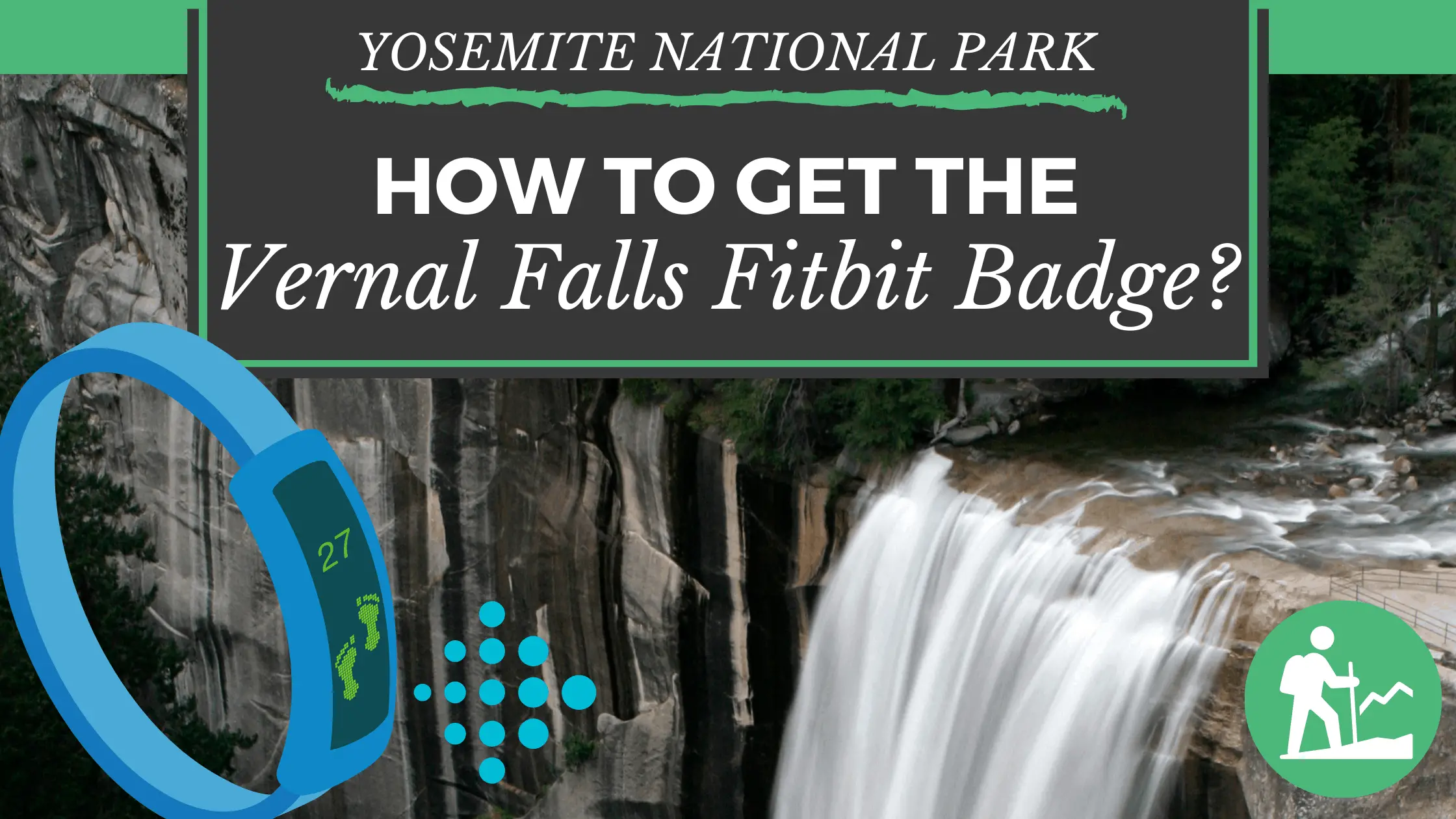Fitbit makes a great selection of fitness technology products, including fitness bands and smartwatches. These sophisticated devices can supply your daily dose of motivation by monitoring your physical activities. If you’re into walking and hiking, you might enjoy Fitbit’s Vernal Falls Adventure. Once you complete the adventure, you’ll earn its much-coveted badge. But, how do you get the Vernal Falls Fitbit Badge?
The simplest answer is to accumulate 15,000 daily steps. You’ll have to wear your Fitbit so it can monitor your progress. Although, those numbers are far from simple, and Fitbit knows it, too. Besides the badge, there is more in store for you if you take the Vernal Falls Adventure.
Additionally, the Vernal Falls Adventure includes treasures and landmarks. Perfect for nature-lovers looking to explore one of Yosemite’s breathtaking sights. So, sport it on and get ready to take on some challenges.
What is a Fitbit Badge and Where to Find It?
Fitbit offers numerous features, and a Fitbit badge is one of those. It is a reward you’ll earn for achieving a walking or running milestone. Some badges are also for floors climbed and even weight goals. Overall, there are 101 Fitbit badges you can collect.
You can check your badges through the Fitbit app in some Fitbit models like the Fitbit Charge 4. To do this, tap on the Today tab, then on your profile picture. Next, tap on your name, and you’ll see the option Badges and Trophies. Lastly, choose the Badge Collection where it will show all your accumulated badges from different milestones.
You’ll never know how rewarding it feels until you see those badges in your collection. After earning a badge, you might be excited to collect more. Luckily, Fitbit also added a feature to allow you to check your next badges.
If you’re using a Fitbit smartwatch, such as the Fitbit Versa 2, you can track which badges you’ll unlock next. To check these, swipe up from your watch’s clock face to show Fitbit Today. Then, look for the Badges tile. You might need to make sure this option is enabled by going through the bottom of Fitbit Today. Once you’re on Badges tile, swipe left, and it will show up to four of your next badges.
How to Get the Vernal Falls Fitbit Badge?
Now that you learn about earning and finding your badges collection, it’s time to start on your Fitbit Adventures. Through this feature, you can take a virtual adventure based on the number of steps your Fitbit tracks. Vernal Falls adventure is one of the three Yosemite adventures you can take.
Once you start the adventure, you’ll need to acquire 15,000 steps, wherever you are, to win a badge. It is also not time-based so that you can complete the adventure at your pace.
Daily Destination
The first thing to know on how to get the Vernal Falls Fitbit badge is your daily destination. Every morning, your Fitbit will show you a new destination along the trail you will have to achieve. The daily destination is based on your historic Fitbit data, making it challenging enough. As you reach your daily destination, Fitbit will then give you a slightly more challenging daily destination the next day.
What makes this an excellent feature is that it pushes you to increase your overall average. Consequently, you’ll be able to cover more steps within the day, getting you closer to reaching the 15,000 steps. Of course, there are also countless physical, mental, and emotional benefits from walking as a daily habit.
But, what happens if you don’t reach your Daily Destination? Worry not, as it will only adjust your next day’s step count goal.
Solo Adventure and Group Race
You can earn a badge by choosing a solo adventure. To do this, go through Fitbit App and tap on Challenges and Adventures. Scroll down to Solo Adventure and choose Vernal Falls. From there, you will see the option “Start Tomorrow” and tap on that. Make sure to wear your Fitbit the next day so it can track all your steps.
You can also level up the adventure and make it even more fun by joining a group race. Going through Challenges and Adventures on your Fitbit App, look for the Adventure Race option. After that, you can choose the Vernal Falls Adventures and invite up to 30 people to join your race. Once they accept, all of you will have to compete to achieve the 15,000 steps in the shortest time.
Checking Your Progress
Through the Fitbit App, you can check your progress by tapping on the Today tab. Then, look for and select the Vernal Falls tile. Once this feature opens, you will see the 2D view of the Vernal Falls on the Map tab. It also shows the trail through a little flag icon along the white dotted line. If you’ve just tapped “Start Tomorrow,” a red bar at the bottom of the screen shows a countdown timer.
Once the adventure starts, a blue line indicates what you’ve already covered in the white-dotted trail line. Note that this trail line is what you will take if you visit and hike to Vernal Falls. This way, your progress in the adventure feels a lot more realistic and tremendously rewarding.
Vernal Falls Treasures and Landmarks
Besides knowing how to get the Vernal Falls Fitbit Badge, learn about the treasures and landmarks along the trail.
Treasures
There are ten treasures along the Vernal Falls trail. You can find these tokens of motivation and wisdom as you complete your adventure. Some of these treasures include healthy tips like drinking water to curb cravings and sitting less. There are also mini-challenges you can take to acquire more gems.
To know if a treasure is nearby, check the Map tab on your Fitbit App. A diamond icon indicates the treasure, and tap on it to collect your gem. You can earn a special badge by collecting all treasures. So, make sure to check your Fitbit app now and then for new treasures. You might miss these treasures if you walk further ahead.
Landmarks
Another feature that takes your virtual Yosemite hike to a realistic level is Landmarks. The Vernal Falls Adventure has nine landmarks. If you pass each, you’ll find a stunning 360-degree image of the actual landmark. It’s as if you’re hiking to Vernal Falls and seeing those magnificent views for real.
Some of the landmarks you might encounter are Vernal Falls Bridge, The Mist, and Clark Point. You can check if you’ve passed a landmark through the Map tab on Fitbit App, indicated by a 360-image icon. Unlike the Treasures, there’s no need to worry about missing landmarks since these lie directly on the trail.
3 Other Tips to Get the Vernal Falls Fitbit Badge
Before starting your Fitbit Adventure, make sure to check out these tips as well, so you don’t miss anything.
1. Keep your Fitbit On
If you’re ready to start on your Daily Destination, make sure you have your Fitbit on. Otherwise, it won’t record your steps. Fitbit device uses a three-axis accelerometer to keep track of your steps. It allows your Fitbit to tell forward, backward, side-to-side, and up-down movements. With this technology, your Fitbit can differentiate whether you’re walking, running, or sitting idly, tapping your hand on a desk.
2. No Fitbit, No Problem
What if you don’t have a Fitbit device? Or, choose not to wear yours because it clashes with your OOTD? No problem! You can still use the Fitbit App even if you don’t have a Fitbit tracker or smartwatch. Through the Fitbit MobileTrack and your smartphone’s sensors, you can still track your steps for the Vernal Falls Adventure.
To use this feature on your phone’s Fitbit App:
1. Navigate to your profile by tapping on your photo at the Today tab.
2. Select the Set Up Device option.
3. Below the list of Fitbit devices, select the “Just the app” option and follow the on-screen steps.
Once successfully set up, you can continue your Vernal Falls Adventure sans your Fitbit device.
3. Ensure Your Data is Syncing
Your Fitbit tracker automatically syncs data to your Fitbit app when you open it while the tracker is nearby. So, make sure that your phone has Bluetooth enabled to ensure your data is syncing. You can also manually sync by going through the Today tab and tapping your profile photo. Then, select your device and tap on Sync Now.
By ensuring that your data is syncing, you can keep a more accurate record of your steps. Thus, you’ll see your updated progress and not miss out on the treasures and landmarks. You’re also closer to getting your Vernal Falls Fitbit Badge sooner rather than later.
Final Thoughts
If you love hiking but don’t have the time to go on a trip to Yosemite National Park, Fitbit got you covered. With its adventures, you can embark on a virtual journey to Vernal Falls using your Fitbit device and smartphone.
Through Landmarks, you’ll see 360-degree images of stunning Yosemite Valley views and the Vernal Falls from various perspectives. The Treasures feature can push you further with its fitness tips, motivational lines, and mini-challenges. Ultimately, getting the Vernal Falls Fitbit badge can make the challenge all worth it.